MySNHU serves as the central hub for Southern New Hampshire University students, providing access to vital resources, academic tools, and communication channels.
Navigating this digital portal can feel overwhelming at first, but fret not! This comprehensive guide will equip you with the knowledge and steps to conquer MySNHU and unlock its full potential.
How To Log into MySNHU:
- Visit the Login Portal: Head to https://my.snhu.edu/ and select the appropriate login option based on your student status (online, campus, competency-based, Stride, Malaysia, or Vietnam).
- Enter Your Credentials: Input your unique SNHU email address and password. Ensure case sensitivity and double-check for typos.
- Click “Continue”: If the information is correct, you’ll be directed to your personalized MySNHU dashboard.
Customizing Your Mysnhu Dashboard:
MySNHU offers a customizable dashboard to prioritize information relevant to you. Here’s how:
- Rearrange Modules: Click and drag the tiles on your dashboard to arrange them in an order that suits your workflow.
- Add/Remove Modules: Choose from various modules like announcements, grades, financial aid updates, or upcoming deadlines by clicking “Add/Remove Modules” in the bottom right corner.
- Set Custom Greetings: Personalize your dashboard with a customized greeting or motivational quote by accessing the “Settings” gear icon.
Making The Most Of SNHU Brightspace:
Brightspace serves as your dedicated online learning platform within MySNHU. Here’s how to utilize it effectively:

- Access Courses: Click on the “Courses” tab to see all your enrolled courses listed. Click on a specific course to enter its dedicated Brightspace environment.
- Review Course Materials: Access syllabus, assignments, lectures, discussion forums, and other resources within each course’s Brightspace environment.
- Submit Assignments: Upload completed assignments directly through Brightspace, ensuring timely submission and easy file management.
- Communicate with Your Instructor: Utilize Brightspace’s messaging system to reach out to your instructors with questions or clarifications.
Accessing Course Materials:
Beyond Brightspace, MySNHU provides additional resources for your academic journey:
- Library Resources: Access the SNHU library’s vast collection of ebooks, journals, articles, and databases through the “Library” tab in MySNHU.
- Writing Center: Get personalized feedback and guidance on your writing assignments through the online Writing Center accessible within MySNHU.
- Academic Resources: Find helpful tools and guides for time management, study skills, and academic integrity through the “Academic Resources” section.
Using The Brightspace App:
Download the Brightspace app for on-the-go access to your courses:
- Stay Updated: Receive course announcements and deadlines notifications even when you’re away from your computer.
- Review Materials: Access course content, lectures, and assignments for offline review or preparation.
- Participate in Discussions: Contribute to ongoing discussions and stay connected with your classmates on the go.
Also Read: From Idea to Impact: Easy Tips for Entrepreneurs in the USA
Staying Connected With SNHU Connect:
SNHU Connect serves as your gateway to the SNHU community:
- Join Groups and Clubs: Connect with fellow students based on shared interests or academic programs through SNHU Connect groups and clubs.
- Find Support Services: Locate resources for academic support, tutoring, career services, and mental health counseling through SNHU Connect.
- Register for Events: Explore and register for campus events, webinars, and workshops to build your network and enrich your college experience.
Managing Your Snhu Webmail:
MySNHU includes access to your SNHU email account:
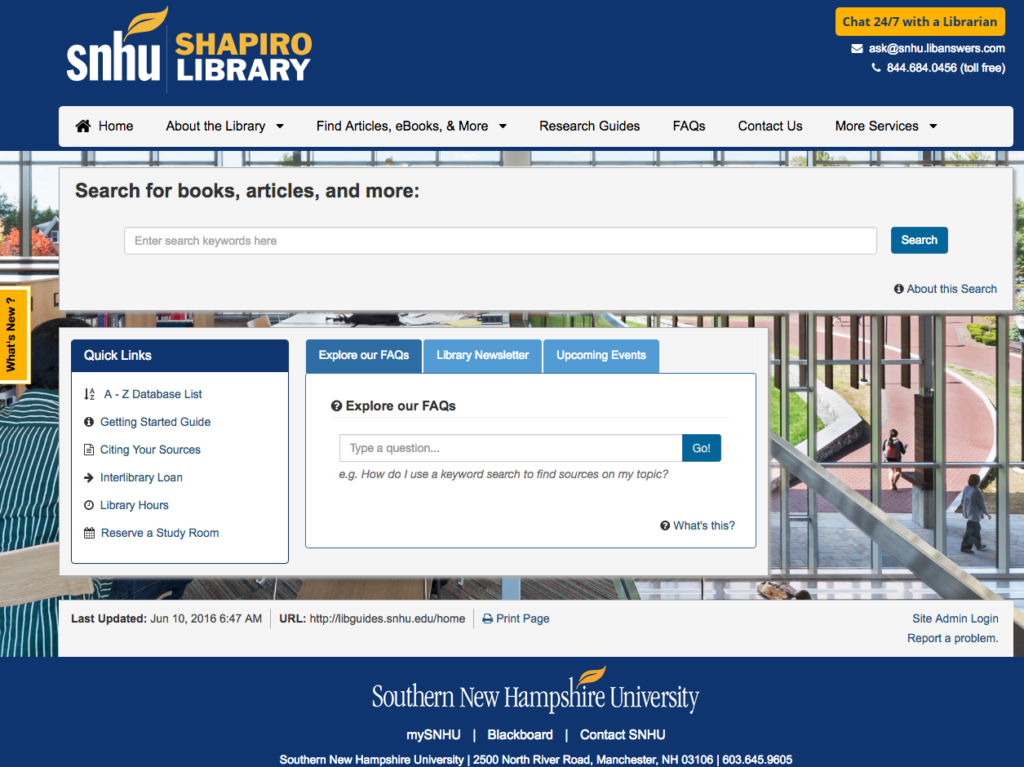
- Check Emails: Stay informed about official university communications, course updates, and instructor messages through your SNHU email.
- Send and Receive Emails: Communicate with fellow students, faculty, and university staff conveniently.
- Organize Messages: Utilize folders and labels to keep your inbox organized and prioritize important emails.
Accessing Academic Support Services:
MySNHU provides readily accessible academic support:
- Online Tutoring: Get personalized assistance with challenging subjects through MySNHU’s online tutoring platform.
- Writing Center: Utilize the online Writing Center for feedback on your essays, research papers, and other writing assignments.
- Academic Advisors: Connect with your academic advisor through MySNHU to discuss your academic progress, course selection, and future goals.
Also Read: Claiming Your Share: A Guide to Participating in OKX Giveaways
Conclusion:
By mastering the navigation and tools within MySNHU, you unlock a treasure trove of resources and opportunities to optimize your academic experience at Southern New Hampshire University.
Remember, MySNHU is not just a portal; it’s your personalized gateway to academic success, community engagement, and personal growth. So, explore its various features, customize your dashboard, and actively engage with the platform to make the most of your SNHU journey.
Remember, a proactive approach coupled with consistent exploration will transform MySNHU from a mere portal into a powerful springboard for achieving your academic and personal goals.
And as you navigate your MySNHU experience, remember, the SNHU community is here to support you. Seek help from your instructors, advisors, and fellow students whenever needed.
Embrace the resources and opportunities offered through MySNHU, and you’ll be well on your way to a fulfilling and successful SNHU journey.
FAQ’s:
1. Can I personalize the appearance of the MySNHU interface beyond changing the dashboard modules?
Yes, you can customize the overall theme and color scheme of MySNHU through the “Settings” gear icon. Choose from various pre-selected themes or adjust individual colors for a unique look and feel.
2. I’m a transfer student. How can I access my transfer credits through MySNHU?
Contact the Registrar’s office via the “Ask a Question” tool in MySNHU. They will guide you through the process of submitting your official transcripts and reviewing your transfer credits for course equivalencies.
3. What resources are available on MySNHU to help me find internships or job opportunities?
The Career Center section within MySNHU provides job postings, career development resources, and access to online workshops and events focused on career preparation and job search strategies.
4. Does MySNHU offer any disability support services accessible through the portal?
Yes, the Disability Services team is available through MySNHU’s “Student Support” section. You can request academic accommodations, connect with disability specialists, and find information on relevant policies and resources.
5. What happens if I encounter technical difficulties while using MySNHU?
The “Help” section in MySNHU offers troubleshooting guides and FAQs. Additionally, you can submit a support ticket directly through the portal or contact the IT Help Desk for personalized assistance.
6. Can I access my SNHU transcripts and academic records directly through MySNHU?
Yes, the “Academics” tab in MySNHU allows you to view your unofficial transcripts, grades, and academic progress reports. For official transcripts, you can request them through the “Registrar’s Office” section.
7. How can I stay connected with alumni and build my professional network through MySNHU?
The SNHU Alumni Network is accessible through the “Community” section. You can join alumni groups, attend alumni events, and connect with graduates in your field to expand your professional network and gain valuable career insights.
