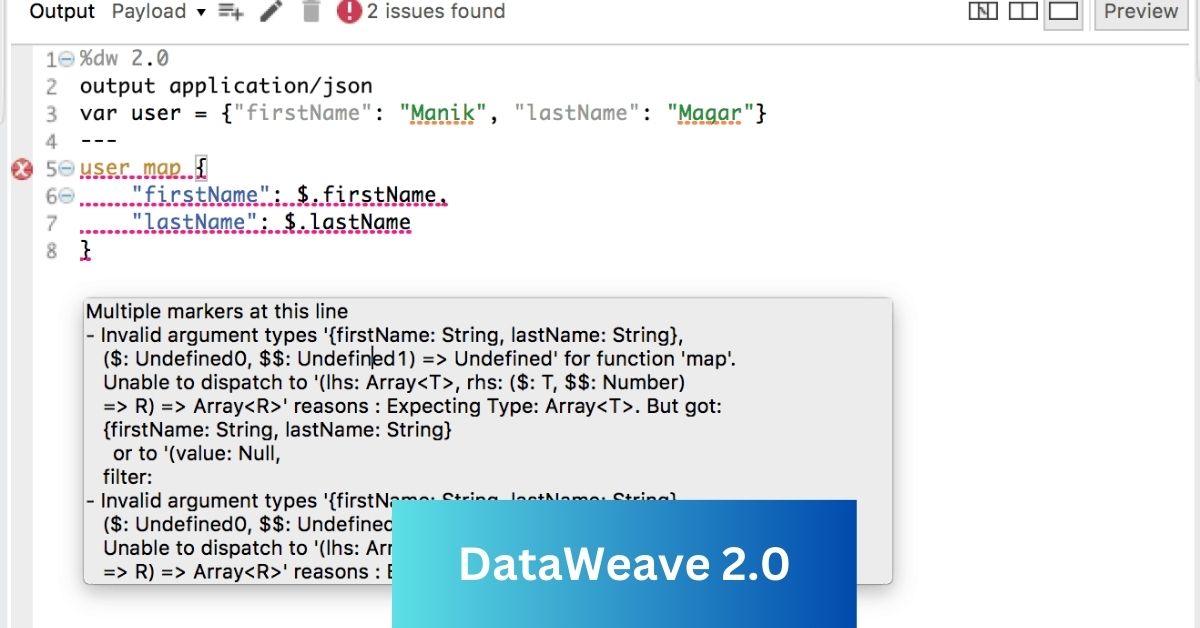DataWeave 2.0, a powerful data transformation language, is a developer’s Swiss Army Knife for working with JSON, XML, and other data formats. One of its most versatile functionalities is the reduce function, capable of performing diverse tasks, including, crucially, summing the elements of an array.
This article delves deep into the reduce function, exploring its nuances and providing practical examples to equip you with the knowledge to effectively sum arrays in DataWeave 2.0.
Imagine a scenario where you need to calculate the total sales figures from an array of customer orders in DataWeave. Or perhaps you want to find the average temperature recorded over a series of data points. In these situations, the reduce function shines, offering a concise and efficient way to manipulate your data.
How to Use Reduce Function to Sum Array in DataWeave 2.0
The reduce function iterates through each element of an array, applying a user-defined lambda expression (an anonymous function) to perform a cumulative operation. The lambda expression receives two arguments:
- item: The current element in the array.
- accumulator: The running total or intermediate result calculated after processing each element.
Here’s the basic syntax:
arrayData reduce ((item, accumulator) -> accumulator + item)
This code will sum all the numeric values in arrayData. Let’s see it in action:
%dw 2.0
%output application/json
—
[10, 20, 30] reduce ($) + $$
This script sums the elements of the array [10, 20, 30] and gives you the answer 60.
Also Read: 617-865-6557: Direct Line to Expert Assistance In 2024
Optional Initial Value:
By default, the accumulator starts with the first element of the array. However, you can specify an initial value using the syntax acc = initValue. This can be useful when calculating something like a running total or accumulating specific data types.
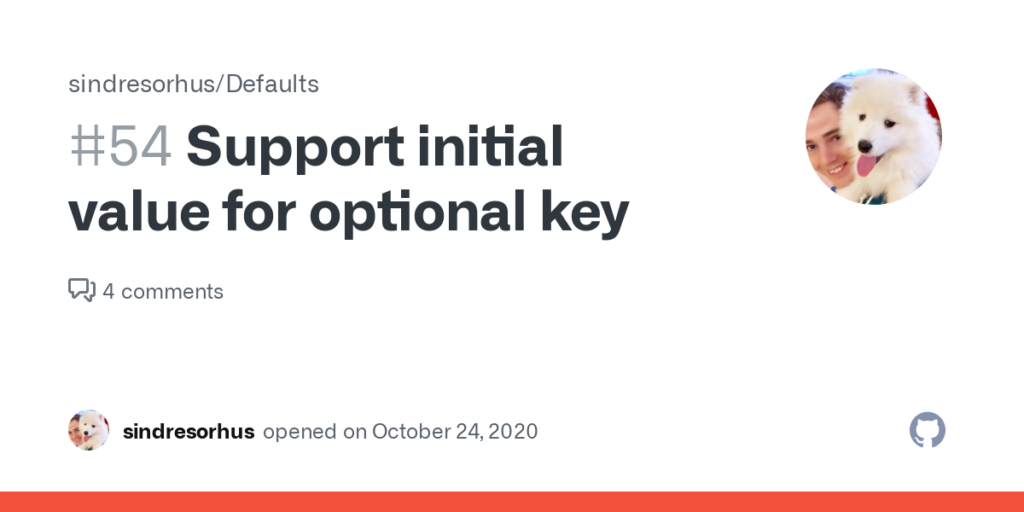
[10, 20, 30] reduce ((item, acc=0) -> acc + item)
Here, the accumulator starts with 0 and sums the remaining elements, leading to the same result of 60.
Beyond Numbers:
While the example above focused on summing numbers, the reduce function is not limited to arithmetic operations. You can use it to concatenate strings, build complex objects, or perform custom filtering and aggregation tasks.
[“apple”, “banana”, “cherry”] reduce ((item, acc) -> acc ++ item)
This code concatenates the strings in the array, resulting in “applebananacherry”.
Also Read: Fibahub – What is it? Know In 2024
All DataWeave 2.0 Array Manipulation Functions and Descriptions
While reduce offers a powerful and flexible approach, DataWeave provides a rich suite of additional array manipulation functions:
- filter(predicate): Filters the array elements based on a given condition.
- map(transformation): Applies a custom transformation to each element of the array.
- flatMap(flatteningFunction): Flattens nested arrays based on a specified function.
- sort(sortingFunction): Sorts the array elements according to a comparison function.
- slice(startIndex, endIndex): Extracts a sub-array based on specified indices.
- groupBy(groupingFunction): Groups array elements based on a common key.
- count(predicate): Counts the number of elements that satisfy a given condition.
- find(predicate): Finds the first element that matches a specific condition.
- isEmpty: Checks if the array is empty.
Understanding these functions allows you to tailor your data manipulation needs and choose the most efficient approach for each task.
What is DataWeave 2.0?
DataWeave 2.0 is a declarative data transformation language developed by MuleSoft. It excels at transforming and integrating data between various formats, such as JSON, XML, CSV, and Avro.
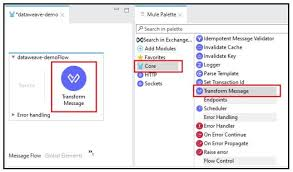
Its intuitive syntax and powerful functions make it a popular choice for building data pipelines and APIs.
Getting Started with DataWeave 2.0
There are several ways to get started with DataWeave:
- MuleSoft Anypoint Platform: DataWeave is embedded within the Anypoint Platform, allowing you to develop integrations and data flows utilizing its capabilities.
- DataWeave CLI: Use the command-line interface for scripting and testing DataWeave transformations.
- Standalone IDEs: Popular IDEs like IntelliJ IDEA and VSCode offer plugins for editing and running DataWeave scripts.
Also Read: What is /gv8ap9jpnwk – know In 2024
Best Practices for DataWeave 2.0 Reduce Function
Mastering the Reduce Function to Sum Array in DataWeave 2.0 requires not just understanding its syntax but also adopting best practices for optimal performance and code clarity. Here are some key points to consider:
- Favor Readability: Strive for clear and concise lambda expressions that are easy to understand. Use meaningful variable names and break down complex logic into smaller steps if necessary.
- Type Safety: Pay attention to data types when performing operations within the lambda expression. Explicit type conversions might be required to ensure accurate calculations.
- Initial Values: Utilize an initial value when appropriate, especially for non-numeric calculations or accumulating specific data types. This can eliminate unnecessary iterations and improve efficiency.
- Error Handling: Anticipate potential errors and implement safeguards within the lambda expression. For example, check for null values or handle unexpected data formats gracefully.
- Performance Optimization: For large datasets, consider alternative functions like fold or custom recursive logic if reduce performance becomes a bottleneck.
Conclusion:
The Reduce Function to Sum Array in DataWeave 2.0 is a versatile tool for summing arrays and performing diverse data manipulation tasks.
By understanding its nuances, exploring its applications beyond simple summation, and adopting best practices, you can unlock its full potential and write efficient, clear, and robust DataWeave scripts.
Whether you’re building data pipelines, transforming complex JSON structures, or simply analyzing numerical data, the reduce function will be your trusty companion in tackling the challenges of data manipulation.
FAQ’s:
Q1: What’s the difference between DataWeave 1.0 and 2.0?
DataWeave 2.0 offers improved performance, enhanced syntax, and new functions like reduce for powerful data transformations.
Q2: When should I use the reduce function over other array manipulation methods?
reduce shines for cumulative calculations or custom aggregations across array elements, providing a concise and flexible approach.
Q3: Can I use reduce for non-numeric data manipulation?
Absolutely! Concatenate strings, build complex objects, or filter and group data based on custom conditions using reduce.
Q4: Is there a way to start the reduce accumulator with a specific value?
Yes! Use acc = initValue syntax to set the initial state for your calculations, especially helpful for non-numeric operations.
Q5: How can I improve the readability of my reduce lambda expressions?
Use meaningful variable names, break down complex logic into steps, and favor clarity over unnecessary brevity for easier code maintenance.
Q6: What are some best practices for using reduce efficiently?
Pay attention to data types, anticipate errors, consider alternative functions for large datasets, and prioritize clean and concise code.
Q7: Where can I find more resources to learn about DataWeave and reduce?
Check out the official DataWeave documentation, tutorials, and online communities for comprehensive guides and helpful examples.