Gamers and graphics enthusiasts alike rely on NVIDIA’s GeForce Experience for optimizing their hardware and enjoying a seamless gaming experience.
However, encountering the dreaded error code 0x0003 can throw a wrench in those plans. This guide delves deep into understanding the error, its causes, and effective troubleshooting steps to get you back to gaming bliss.
Understanding GeForce Experience Error Code 0x0003:
The cryptic error code 0x0003 in GeForce Experience typically translates to “Something went wrong. Try rebooting your PC and then launch GeForce Experience.” While a simple restart might work sometimes, the underlying cause could be more complex.
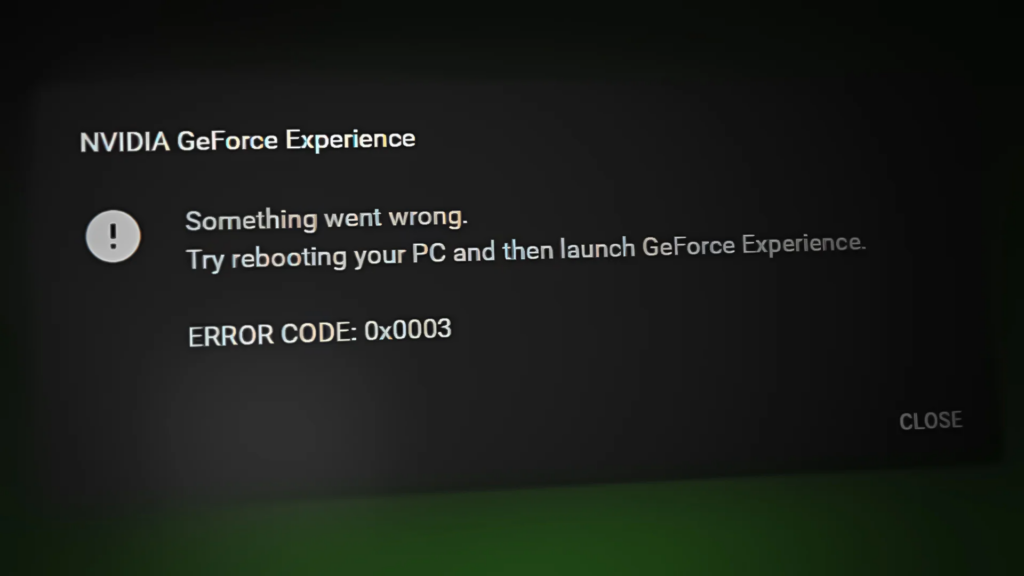
Causes of Error Code 0x0003:
- Outdated or Corrupted Drivers: Outdated or faulty NVIDIA graphics drivers are prime suspects for this error.
- Conflicting Software: Antivirus, firewall, or other background applications might interfere with GeForce Experience processes.
- Windows Issues: System file corruption or compatibility issues with recent Windows updates can also trigger the error.
- GeForce Experience Glitches: Software bugs or corrupted installation files within GeForce Experience itself can be the culprit.
Troubleshooting Steps:
- Restart your PC: It’s always worth a shot!
- Update NVIDIA Drivers: Download and install the latest drivers directly from NVIDIA’s website.
- Perform a Clean Install: Uninstall GeForce Experience completely and then download and reinstall a fresh copy.
- Check for Windows Updates: Ensure your Windows system is up-to-date to avoid compatibility issues.
- Temporarily Disable Antivirus and Firewall: Briefly test if these programs are conflicting with GeForce Experience. Remember to re-enable them for security.
- Adjust User Account Control Settings: Set UAC to “User Account Control: Notify me only when apps try to change my computer (default)” to avoid permission issues.
- Clear Temporary Files: Use Disk Cleanup to clear temporary files and potentially corrupted data.
Advanced Troubleshooting:
- Force Restart Nvidia Services: Manually restart essential Nvidia services like “NVIDIA Container Service” and “NVIDIA Network Service Container” through the Services Manager.
- Contact NVIDIA Support: If none of the above steps work, seek assistance from NVIDIA’s official support channels.
Also Read: Qxefv Unveiled: Explore the Unknown with Us In 2024
Preventive Measures:
- Regular Driver Updates: Stay on top of driver updates to ensure compatibility and optimal performance.
- Windows Maintenance: Regularly scan and repair corrupted system files using System File Checker and DISM tools.
- Controlled Software Environment: Manage conflicting software and avoid unnecessary background applications while using GeForce Experience.
Common Misconceptions:
- Hardware Issue: While hardware problems can manifest similar symptoms, error code 0x0003 typically points to software-related issues.
- Internet Connection: While a stable internet connection is crucial for some GeForce Experience features, it’s not directly related to this specific error.
Optimizing GeForce Experience for Better Performance:
- Game Specific Settings: Utilize GeForce Experience’s game-specific settings and optimizations for individual titles.
- Performance Overlays: Monitor in-game performance metrics using GeForce Experience’s FPS counter and other overlays.
- ShadowPlay and Instant Replay: Configure ShadowPlay and Instant Replay settings to balance performance and recording quality.
User Experiences and Solutions:
Exploring online forums and communities can provide valuable insights into other users’ experiences with error code 0x0003 and potential solutions that worked for them.
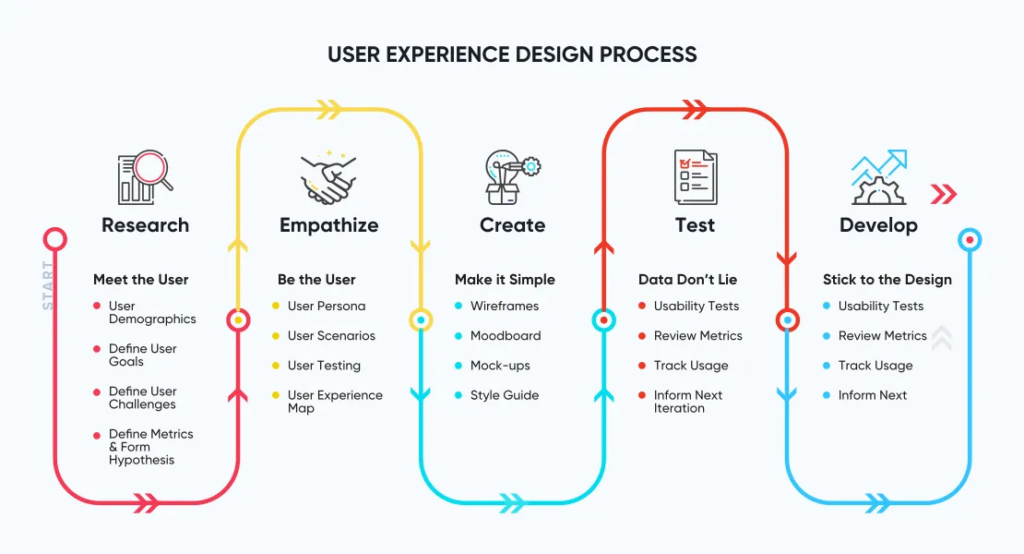
Staying Informed with GeForce Experience Updates:
Keep GeForce Experience updated to benefit from bug fixes, performance improvements, and new features. Automatic updates are recommended for convenience.
Also Read: Amazons GPT55X – How Does It Work In 2024
Conclusion:
While encountering GeForce Experience error code 0x0003 can be frustrating, understanding its causes and implementing the troubleshooting steps outlined in this guide will equip you to get back to gaming smoothly.
Remember, preventive measures and staying informed about updates can minimize the chances of encountering this error in the future. Happy gaming!
FAQ’s:
Q1: Can overclocking my GPU trigger this error?
While overclocking can push hardware limits, it’s not a common cause of error 0x0003. However, unstable overclocks might exacerbate existing software issues.
Q2: I use a pre-built PC, should I contact my manufacturer?
Absolutely! Pre-built PC manufacturers often have custom software or drivers pre-installed. Consult their support channels for specific troubleshooting advice related to your system.
Q3: Are there any third-party tools to fix this error?
While some driver update utilities exist, proceed with caution. Download only from reputable sources and exercise caution with third-party tools that alter system settings.
Q4: Can corrupted game files cause this error?
While unlikely, corrupted game files could interfere with GeForce Experience optimization tools. Try verifying game files through launchers like Steam or reinstalling the game itself.
Q5: Should I completely wipe my PC if nothing works?
As a last resort, a clean Windows installation might be necessary. However, thoroughly exhaust other options like system file scans and driver rollbacks before resorting to this drastic measure.
Q6: Is there a way to prevent error messages from popping up?
While disabling notifications within GeForce Experience is possible, it’s not recommended. Error messages might indicate underlying issues, so it’s best to address them rather than silence the warnings.
Q7: Where can I find the latest information about known bugs and fixes?
NVIDIA’s official forums and release notes are excellent resources for staying updated on known issues and bug fixes related to GeForce Experience.
